|
|
|
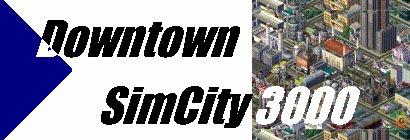
|
|
Home
© 1998 The Unofficial SimGames Page
SimCity 3000 & Maxis are trademarks of Maxis. All other trademarks are the properties of their respected owners. This site is not affiliated with Maxis. |
SimShow SimShow will only run on Windows 95/98. Follow these instructions to download:
|